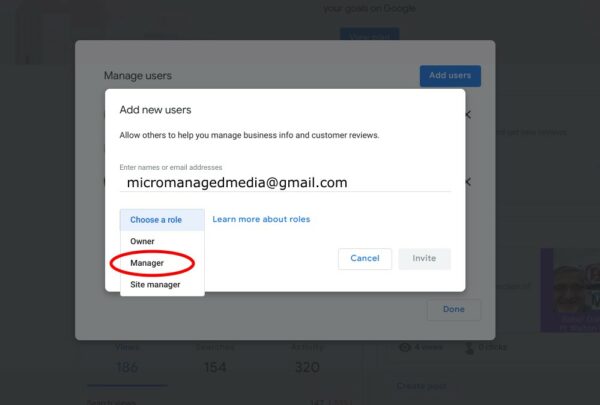Onboarding Google Business Profile Management
Bob Rutledge, the owner of MicroManaged Media, Inc. has spent a tremendous amount of time and effort to maximize our clients ability to harness the power of Google Business Profile.
Give MMM Access to Your Google Business Profile Page
Begin by logging into your Google Business Profile account and making MicroManaged Media the "Manager" of the account. Do not confuse that setting with with "Site Manager"
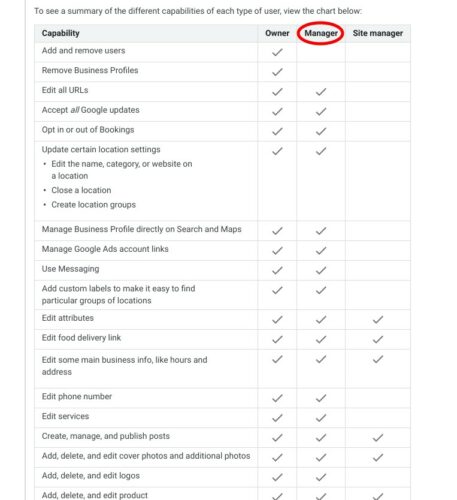
Share access to GMB with Mnager Role
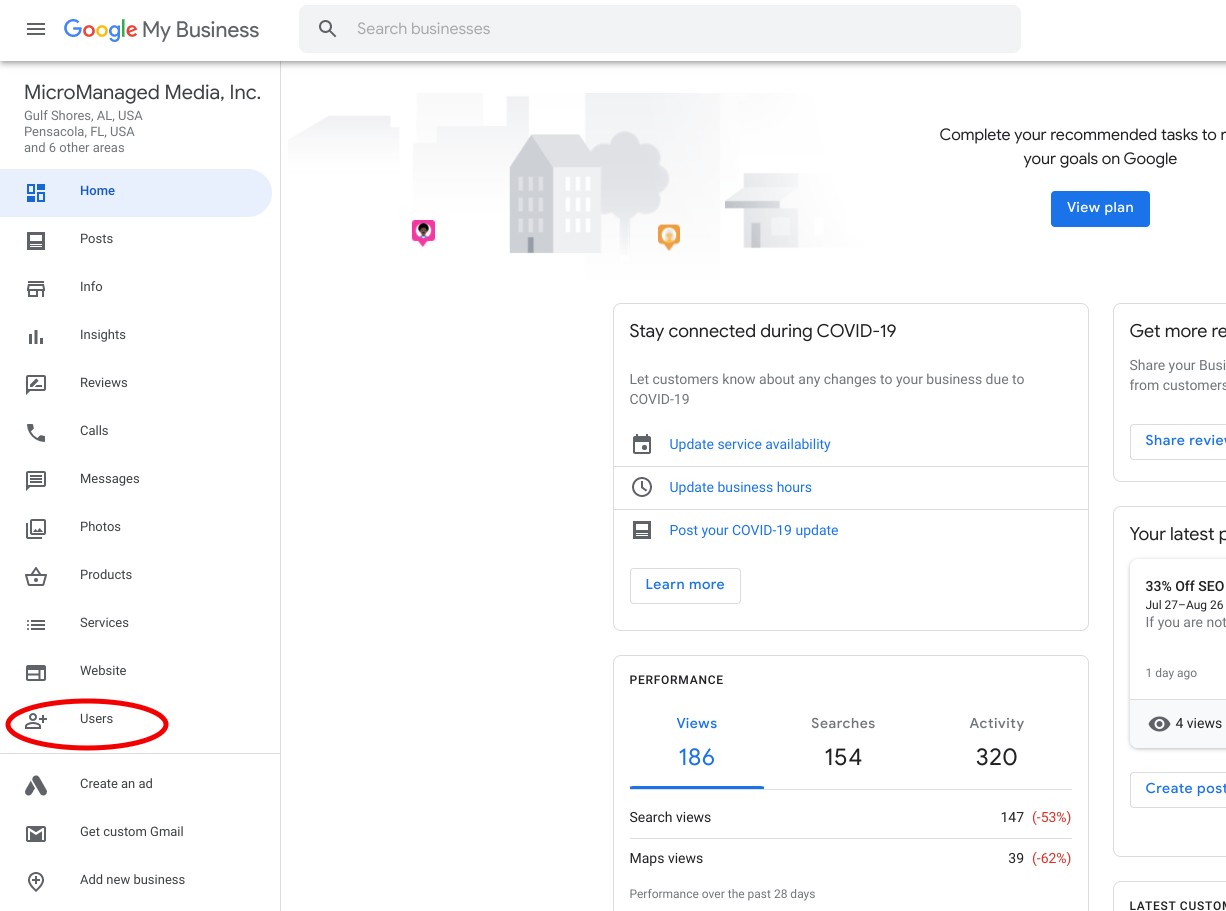
GMB Lower Left Click On Users
Login to your account. Click the "Users" icon in the lower left.